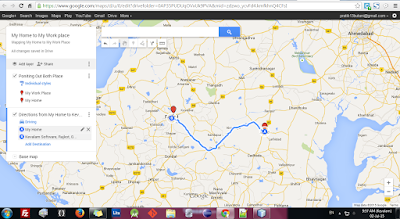1. Chrome:
For Debug AngularJS in chrome you can use AngularJS Batarang. (From recent reviews on the plugin it seems like AngularJS Batarang is no longer being maintained. Tested in various versions of chrome does not work)Here is the Link for description and Demo:
Introduction of Angular JS Batarang
Download chrome plugin from here: Chrome plugin for debug AngularJS
You can also refer this link: ng-book: Debugging AngularJS
You can also refer this link: ng-book: Debugging AngularJS
2. Firefox:
For Firefox with the help of Firebug you can debug the code.Also use this Firefox Add-Ons : AngScope: Add-ons for Firefox (Not official extension by AngularJS Team)
3. Debugging AngularJS:
Check the Link : Debugging AngularJS
Reference: http://stackoverflow.com/a/18782130/1318946